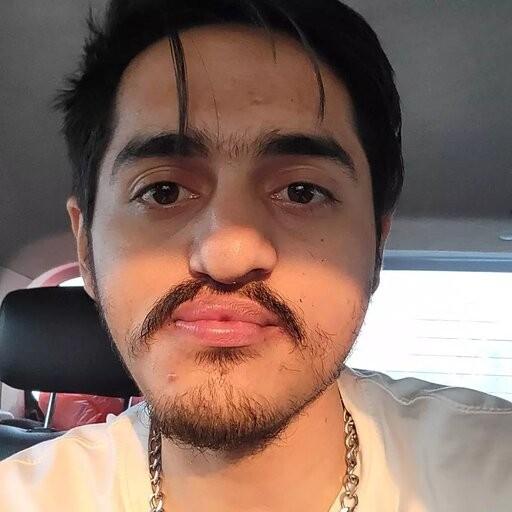Mastering Magento SEO: A Blueprint for E-commerce Success

Learn Magento SEO tips to improve your store's online visibility. Whether you're familiar with Magento Commerce or new to e-commerce, you're at the right place.
Your e-commerce store could boast the finest products, impeccable customer service, and unbeatable deals. Still, your efforts might go unnoticed if your potential customers can't find you in the vast digital marketplace.
This is where the significance of harnessing Magento SEO for e-commerce businesses comes into play.
This blog will explore how optimizing your site isn't just technical.
Also, it is about creating a user-friendly experience that search engines adore.
How To Do SEO On Magento Websites?
Researching Keywords for Magento SEO
But why is keyword research so significant?
What role does it play in elevating your e-commerce site's visibility?
In the digital world, keywords are the lighthouses that guide users to your e-commerce shore.
They are the words and phrases your potential customers use when searching for products, information, or services online. The first step to making your Magento store stand out online is finding and focusing on the right keywords.
You'll identify the precise words and phrases that resonate with your desired audience by conducting thorough keyword research. Your content, product, and services will align well with search requests when you have the right keywords.
In essence, it's like learning the secret language of your customers and ensuring that your e-commerce store speaks it fluently.
Tools for Identifying Profitable Keywords
You need the right tools to unlock the treasure trove of profitable keywords. Fortunately, the digital age has blessed us with many resources to facilitate keyword research.
Here are some must-have tools for identifying those golden keywords:
- Google Keyword Planner is an SEO tool for finding keyword ideas. It shows search volume, competition, and trends, helping you find the best keywords for your Magento store.
- SEMrush is a tool that helps you find keywords and learn from your competitors' strategies. Semrush is a one-stop SEO solution. It enables you to find relevant keywords you can target.
- Ahrefs is a versatile tool for analyzing backlinks; it offers robust keyword research features. It can help you identify profitable keywords and track their performance over time.
- Ubersuggest is a simple SEO tool that finds long-tail keywords and analyzes their SEO difficulty. It can be an excellent choice for those new to SEO.
- Google Trends: Understanding keyword trends is crucial. Google Trends shows you when specific keywords are popular so you can adjust your content and promotions accordingly.
These tools provide a map of keywords that can unlock the potential of your Magento SEO strategy. These tools are like having a map for navigating the digital commerce ocean. It helps you find popular keywords or specific ones.
How Targeted Keywords Can Increase Traffic and Outperform Competitors
The answer lies in the power of precision.
Using the right keywords ensures that your content, products, and services match what your potential customers want. When your Magento store ranks well for these keywords, it attracts potential customers to your store.
When more people see your website, your page has a higher chance of getting clicks from visitors.
But it's not just about visibility; it's about being competitive. You can outperform competitors in search engine rankings by targeting the right keywords. Your Magento store becomes a go-to destination for those searching for products or information related to your niche.
Paying Attention to Meta-Data: Elevating Your Click-Through Rates
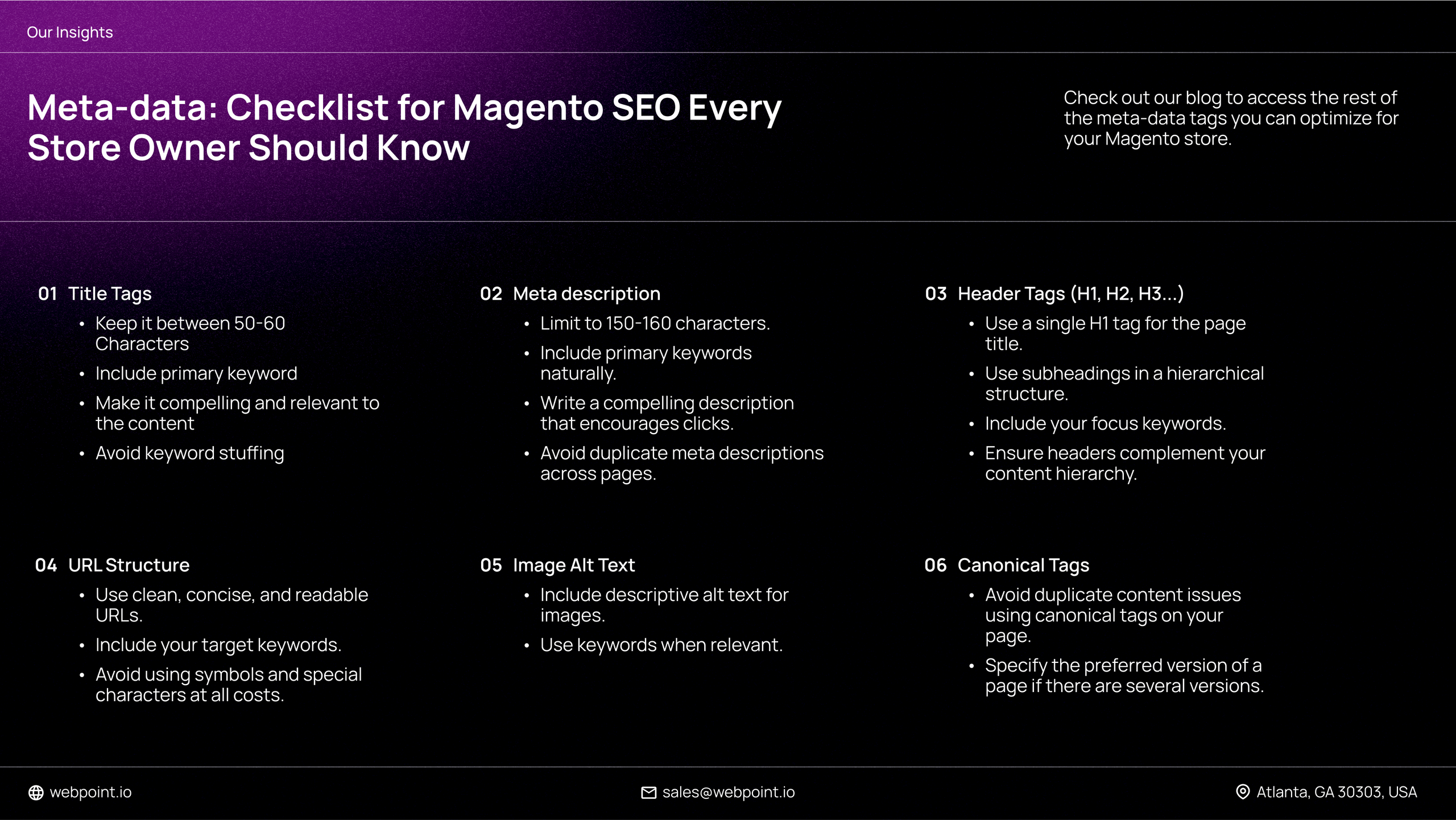
Meta-data is a critical component in the SEO toolkit.
It provides search engines with information about your web pages, helping them better understand your content.
When optimized correctly, meta-data can boost your site's search engine rankings and increase click-through rates.
- Title Tags: These HTML elements define a web page's title and serve as clickable headlines in search engine results. Create unique and descriptive title tags for every page. Ensure they accurately represent the content, include relevant keywords, and are enticing to users.
- Keywords: Use related keywords in your title tags and meta descriptions. It helps search engines connect your content with user queries. Use keywords only when it feels natural. Keyword stuffing is like a bad apple; you should avoid it.
- Meta Descriptions: These are summaries of a web page's content that appear below the title tag in search results. While they don't directly impact rankings, compelling meta descriptions can significantly improve click-through rates. Write customized meta descriptions for each page, summarizing its content and keeping it under 160 characters.
- Optimizing Meta-Data for Each Page: Following best practices when optimizing meta-data for your Magento store is essential. Your meta-data must be unique and descriptive. Look for any duplicate title tags or meta descriptions and address them promptly.
Following these practices and paying attention to meta-data can enhance your site's SEO. It provides users with clear and informative search results, ultimately driving more visitors to your e-commerce store.
Are Your Web Pages Properly Indexed?
Is Google indexing your website?
If Google does not index your web pages, your website might miss out on 90% of the world's traffic.
You can quickly check the indexing status of your site by typing "site:yourwebsite.com" into the search bar. Google will then display all the pages indexed from your site.
You must investigate and change the indexing status of your web page from 'no-index' to 'index.'
The Significance of Having a Crawlable and Indexable Website
Imagine your website as a library.
To make your library accessible to everyone, every book (webpage) must not only be stored on the shelves (hosted on your server) but also cataloged in the library's system (indexed by Google) to make your library (store) accessible.
A crawlable and indexable website ensures that users and search engines store and catalog your web pages.
For Google, a crawlable website can efficiently navigate your site's pages using links.
Google's web crawlers (or "spiders") can quickly explore your site, ensuring your pages get the attention they deserve.
Indexing means when Google's bot can find your page, categorize it, and display it to the users. Without a crawlable and indexable website, all your SEO effort might go down the drain.
Methods to Improve Google Indexing
Take these steps to ensure your website structure is easy for crawlers to navigate.
- A well-structured internal link enables Google to explore your pages smoothly without any navigation challenges.
- Next, optimize your website's sitemap using Google Search Console.
- Another essential step is regularly updating your content. Google loves fresh, relevant content, so keep your web pages updated and consistently create new, valuable content.
Using XML Sitemaps
XML sitemaps might sound like technical jargon, but they play a simple and essential role in your website's SEO.
Think of an XML sitemap as a map for search engines to explore your website effectively.
An XML sitemap is a webpage file that includes all the crucial pages of your website, like a table of contents in a book.
Sitemaps help search engine bots understand your site's structure. Providing a structured list of your web pages allows the search engine to crawl, index, and rank your content easily.
They guide search engine spiders to help them discover and access your web pages. Such activities ensure that your valuable content is visible to the users.
How to Generate and Submit XML Sitemaps in Magento
Creating and submitting XML sitemaps in Magento Commerce is a straightforward task that can significantly enhance your SEO efforts. Here's how to do it:
Generate XML Sitemaps:
- Start by logging into your Magento admin panel.
- Navigate to "Marketing" and then select "SEO & Search."
- Click on the "Site Map" option.
- Configure your sitemap settings, including the frequency of updates and priority of different types of content.
- Choose whether to include images in your sitemap.
Save Your Sitemap:
- After configuring your sitemap settings, remember to save your sitemap.
Submit to Search Engines:
- Next, submit your XML sitemap to search engines like Google and Bing. You can do this through the respective search engine's webmaster tools. Use Google Search Console for Google, while Bing offers Bing Webmaster Tools.
The crucial first step to make your website indexable and crawlable is to submit your sitemap to Google. With an XML sitemap in place, search engines discover your page, boost your SEO efforts, and increase your ranking potential.
Avoiding Duplicate Content: A Must for SEO Success
Duplicate content is the nemesis of SEO.
It refers to identical content found on multiple web pages within the same website or across different sites. For e-commerce websites like yours, duplicate content can arise from various sources, such as:
- Product Variations: Minor variations like color or size may cause content duplication.
- Session IDs and Parameters: URLs with session IDs or parameters can lead to multiple versions of the same page.
- Canonicalization Issues: Incorrect use of canonical tags can exacerbate the problem.
- www vs. non-www: To avoid duplicate content, you must set a preferred domain.
Duplicate Categories and Filters: Product categories and filters can generate duplicate content.
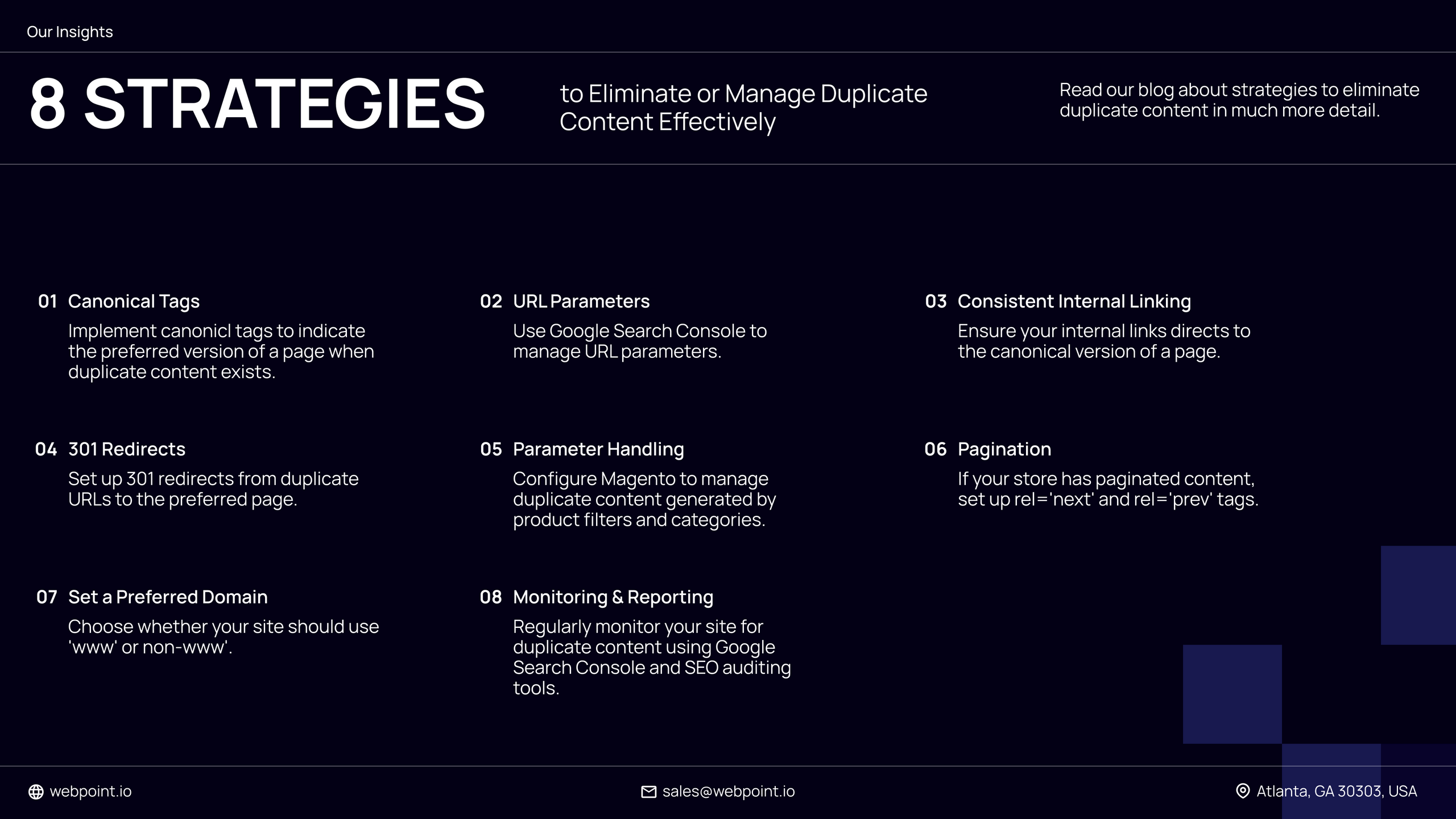
8 Strategies to Eliminate or Manage Duplicate Content Effectively:
- Canonical Tags: Implement canonical tags to indicate the preferred version of a page when duplicate content exists. Magento allows you to specify canonical URLs for product variations, effectively resolving many identical content issues.
- URL Parameters: Use Google Search Console to manage URL parameters. It allows you to instruct search engines to ignore specific parameters that create duplicate content.
- Consistent Internal Linking: Use canonical tags in your preferred version of content. It helps you prevent the indexing of duplicate pages and ensures your internal links point in the right direction.
- 301 Redirects: Product variations can cause duplicate content issues. Set up 301 redirects to redirect the user to the main product page. It consolidates the ranking power to the canonical URL.
- Set a Preferred Domain: Use either 'www' or 'non-www' versions for your Magento store. It helps you avoid duplicate content issues arising from different domain versions.
- Parameter Handling: Configure Magento to manage duplicate content generated by product filters and categories. Use "noindex" or "nofollow" tags to instruct search engines accordingly.
- Pagination: Set up rel="next" and rel="prev" tags if you have paginated content. It helps search engines understand the paginated series and prevent indexing duplicate content.
- Monitoring and Reporting: Use tools like Google Search Console to monitor your site regularly for duplicate content. It helps you address any issues promptly.
Properly managing duplicate content is essential for a well-optimized Magento store. Implementing these strategies enhances your site's SEO. It ensures a smoother user experience, leading to more accurate indexing and improved search rankings.
Optimizing URLs for SEO
URLs are not just a string of characters that direct users to webpages; they are a vital component of your website's SEO.
Optimized URLs can significantly impact your site's rankings and overall SEO performance. Search engines examine the URLs by crawling your Magento store to understand the content and relevance of each page.
Well-structured URLs provide search engines and users with clear information about the page's content.
URL optimization aims to create concise, descriptive, and keyword-rich URLs. You provide Google's crawlers with a better understanding of your website's content. These steps make your URLs more user-friendly and SEO-friendly.
Additionally, avoiding unnecessary parameters and codes in your URLs helps maintain a clean structure.
Changing URLs for Products, Categories, and CMS Pages
You can modify the URLs associated with your products, categories, and CMS pages in Magento.
When you change a URL, Magento automatically redirects the old URL to the new one.
For Magento stores, you should create concise and keyword-rich URLs.
Avoid lengthy, complex, or generic URLs. Instead, craft URLs that convey what the product is and its primary keyword.
Remember, your product URLs are not only for search engines but also for your customers.
Keep category URLs organized and easy to understand. A clear category structure assists both users and search engines navigate your website. To ensure the accuracy of your site's structure, you must optimize your category URLs.
For blog posts or informational content, create URLs that are descriptive and relevant to the content. Incorporate keywords that summarize the topic of the page.
Configuring URL Options in Magento: Building a Solid Foundation
How you structure your website plays a vital role in your SEO success.
Magento provides the flexibility to configure URL options to ensure your site's structure is optimized. Here's how you can set up URL options in Magento:
- Access your Magento admin panel.
- Navigate to the "Store" menu and select "Configuration."
- Under "General," click on "Web."
- In the "URL Options" section, you can customize the following:
- Add Store Code to URLs: Set this to "No" to prevent adding unnecessary code to your URLs.
- Auto-redirect to Base URL: Choose whether you want to automatically redirect to the base URL with or without a trailing slash.
- Search Engine Optimization: Configure your URL suffix and URL prefix settings.
By configuring these options, you streamline your URL structure, making it more SEO-friendly. Well-optimized URLs improve user experience and help search engines better understand your content, benefiting your overall SEO strategy.
Top 3 Free SEO Extensions for Your Magento Store
1. Structured Data for SEO by outer/edge
This free Magento 2 SEO extension lets you easily add structured data markup or rich snippets to your Magento store.
These features provide search engines like Google with valuable information about what you sell and your web pages. You will use these features without writing a single line of code.
This free extension will help you optimize your SEO to identify and represent your web pages in SERPs.
2. Super Easy SEO from Magenest
Super Easy equips you with various features to manage SEO for over 10k product SKUs. This free Magento SEO extension boosts your Magento store's search rankings.
With Super Easy SEO, you can create SEO templates for your product and category pages. This extension makes your task Super Easy by automatically generating metadata based on preset rules for store admins. You have complete control over your SERP display.
Furthermore, this extension allows content publishers to check the quality of content using SEO metrics such as keyword density.
3. Magento 2 Rich Snippets from Weltpixel
This extension adds structured data to your HTML code. It enables Google to identify and display relevant and detailed information to search queries.
Magento 2 Rich Snippets supercharge your store's search appearance, significantly reducing bounce rates. Furthermore, this third-party tool supports multiple data formats, including Open Graph, Pinterest Rich Pins, Google Rich Snippets, etc.
It helps you leverage Rich results, leaving no stone unturned.
Analyzing SEO Performance with These Tools
One of the significant advantages of these extensions is their ability to serve as your analytical companions. They help you track and measure the impact of your SEO efforts. These tools are like your navigational system in the ever-evolving world of online commerce.
You can see your keywords' performance, analyze your on-page SEO, and monitor your site's visibility. They provide insights into what's working and what needs improvement.
These tools help you make data-driven decisions and fine-tune your SEO strategy for your Magento store.
How Outdated Magento Commerce Versions Affect SEO Features and Rankings
Imagine driving a classic car with outdated technology.
It might be charming, but it can't compete with modern vehicles regarding performance and efficiency. In the ecommerce world, running an outdated version of Magento negatively impacts your SEO performance. They need to be compatible with the latest SEO extensions and third-party tools.
You may miss out on valuable features and functionalities that could enhance your SEO efforts. Upgrading your Magento Commerce version allows you to optimize your web page for the latest search engine algorithms.
Old Magento versions can affect your search engine rankings because your site needs to align with the new criteria used for ranking.
Your site could be driving in the slow lane while others speed ahead.
Outdated versions can also pose security risks, indirectly affecting your SEO. When search engines detect vulnerabilities on your site, they may lower your rankings or display security warnings to users. It can drive potential customers away and harm your SEO reputation.
Keeping Your Magento Store Up-to-Date
Keeping your Magento store up-to-date is like regularly maintaining your vehicle to ensure it runs smoothly. Sound SEO health in your Magento store is necessary for a successful marketing campaign.
Updating versions of Magento Commerce include enhancements and security patches that help your online store run more effectively.
By keeping your store up-to-date, you're more likely to align with these algorithm changes, boosting your SEO performance.
Moreover, updates are not just about adding new features but also fixing bugs and vulnerabilities. Your Magento store is always on the lookout for any SEO performance issues.
Wrapping Up: Your Path to E-commerce Success Through SEO
Optimizing your Magento store for SEO is vital in enhancing your online visibility. It increases your sales in the competitive world of e-commerce.
By focusing on
- Keyword research,
- Leveraging Magento SEO extensions,
- Keeping your store up-to-date,
- Ensuring Google indexing,
- Submitting XML sitemaps regularly,
- Optimizing URLs,
- Removing duplicate content and
- Paying attention to meta-data.
You can create a robust SEO strategy.
Start implementing these Magento SEO tips. And watch as your online presence grows, organic traffic increases, and your sales soar. Your e-commerce success story begins with SEO, and every step you take brings you closer to achieving your business goals.