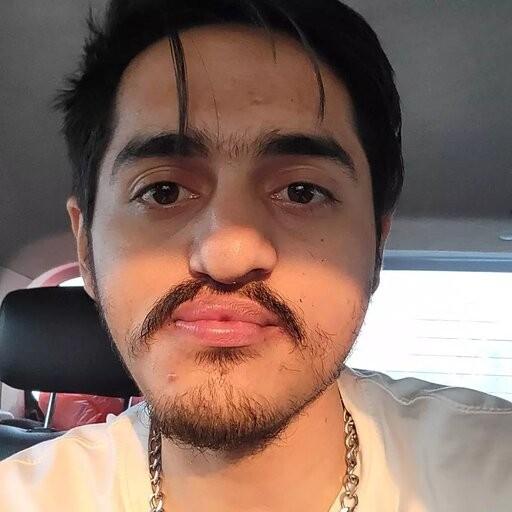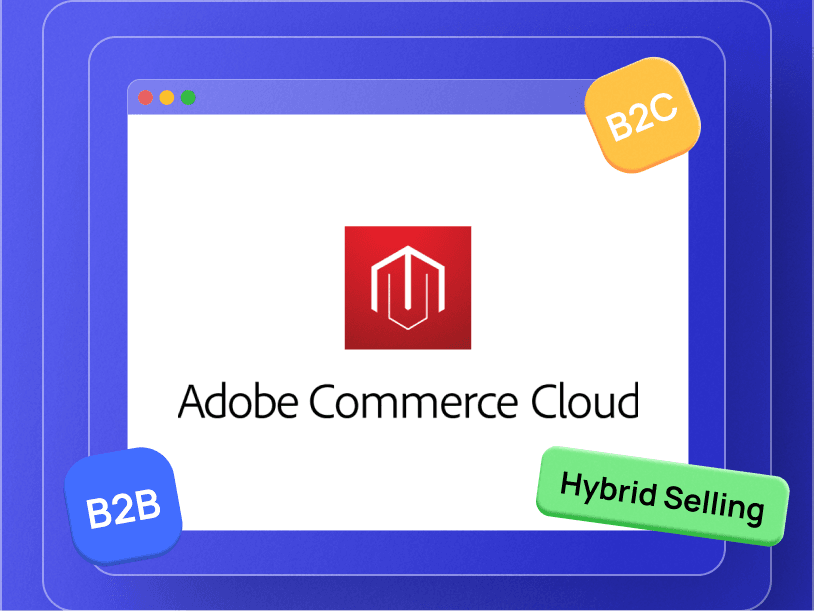8 Hidden Feature of Magento Commerce That You Must Know
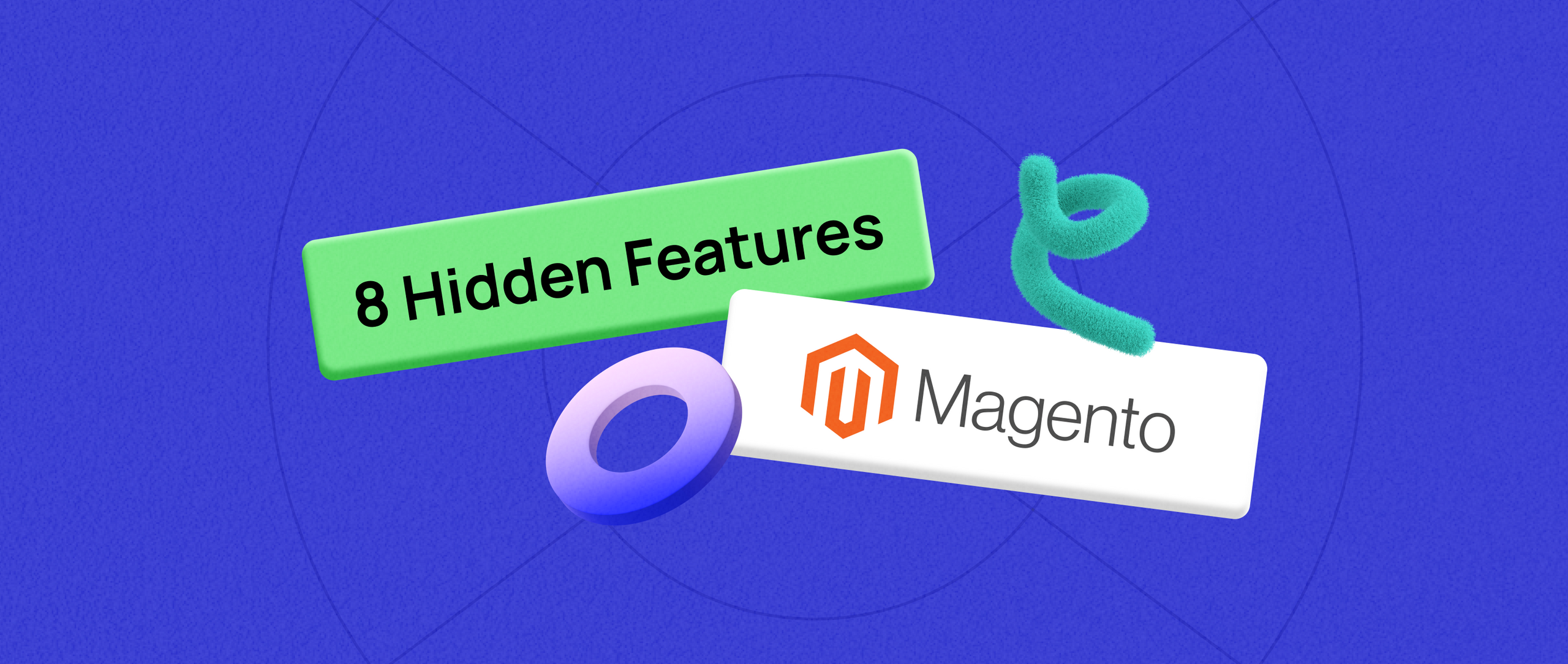
Magento Commerce has hidden capabilities that aren’t just add-ons but are building blocks for a more efficient, secure, and customer-centric online store.
In this blog, we’ll explore some of the lesser-known features of Magento/Adobe Commerce that only a few store owners are implementing.
A store that can effortlessly safeguard sensitive customer data, simplify PCI compliance, track crucial admin activities, offer personalized pricing, and notify customers when their desired products are back in stock—without third-party extensions' complexity or cost.
And this is an achievable feat. So fasten your seatbelts as we unravel the hidden features of the Magento Commerce platform that you can’t afford to miss.
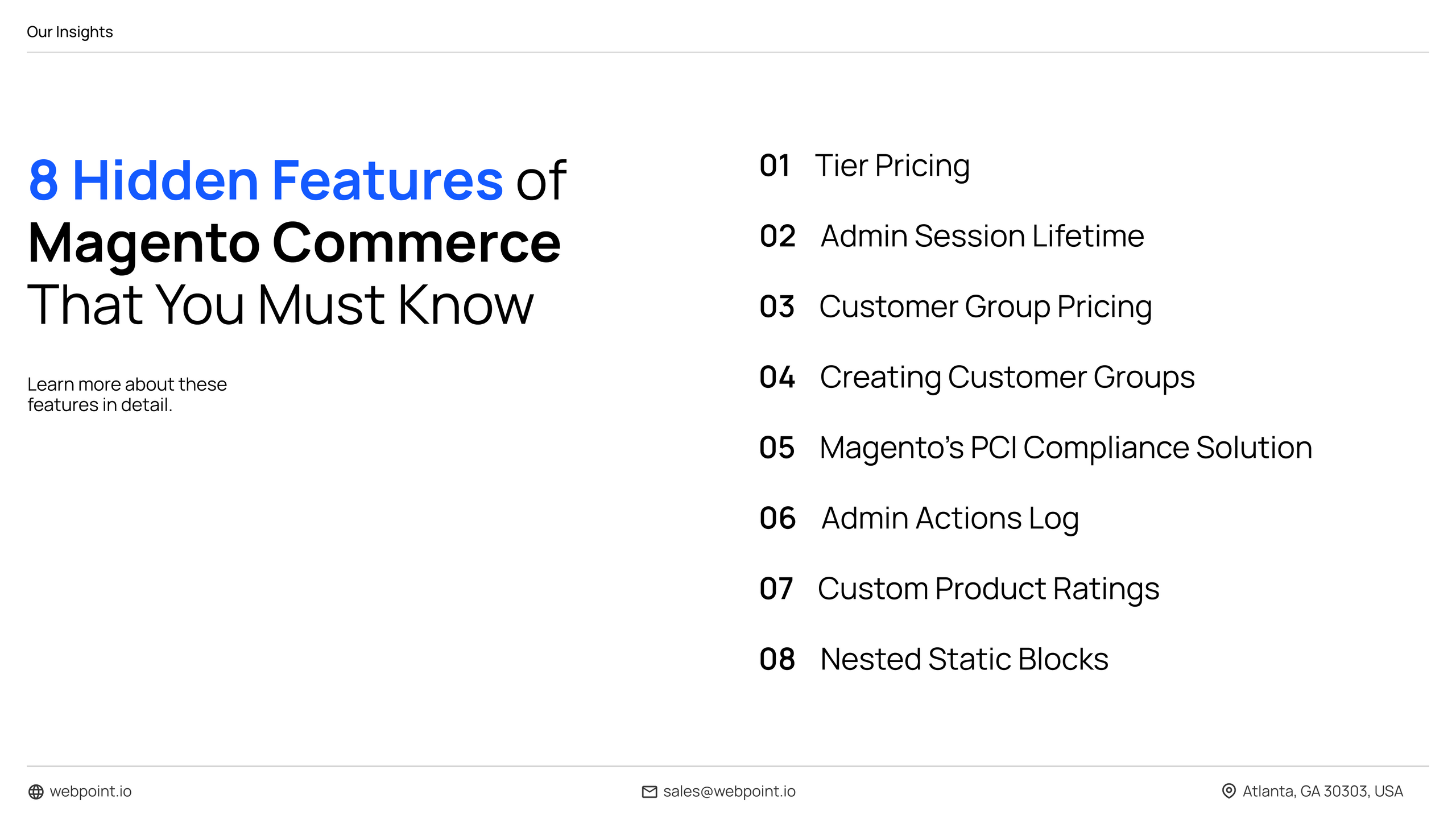
1. Admin Session Lifetime
Suppose you're meticulously editing your product descriptions or making crucial changes to your website, and just when you're about to hit Save, you find yourself logged out of the admin panel.
This frustrating experience is often a result of a low Admin Session Lifetime setting.
The Purpose of Session Lifetime
Admin Session Lifetime is a security measure to prevent unauthorized access to your admin panel. While this security feature is essential, getting logged out during an important task can be vexing.
Configuring Admin Session Lifetime
Fortunately, there's a simple solution to this issue. Adjusting your Admin Session Lifetime setting allows you to extend the time before Magento automatically logs you out. Here's how:
Accessing the Setting: To begin, navigate to "System"> "Configuration"> "Advanced"> "Admin"> "Security"> "Session Lifetime (Seconds)."
Extend Your Session: In this section, you can increase the duration of your session according to your needs. We recommend setting it to a value well above 3600 seconds (60 minutes) to ensure uninterrupted work.
Save Your Changes: Don't forget to click Save to apply the new session lifetime settings.
Benefits of Extending Admin Session Lifetime
Now that you've learned how to adjust Admin Session Lifetime let's explore why it's a crucial feature:
Preventing Loss of Effort: Lengthy editing sessions in the Magento Admin Panel are typical. Extending your session ensures that your hard work will be well-spent.
Enhancing User Experience: The frustration of repeated logouts can deter productivity. You'll experience a smoother and more efficient workflow with a longer session lifetime.
Customized Security: While keeping your admin panel secure is vital, you can strike the right balance between security and usability by configuring the session lifetime to your preference.
Adjusting this setting allows you to enjoy uninterrupted work sessions and a more pleasant user experience.
So, don't let unexpected logouts disrupt your workflow; take control of your admin session and maximize your time on Magento Commerce.
2. Sending Product Alerts To Customers
Imagine a customer eagerly searching for a favorite product, only to be greeted with the dreaded "out of stock" label.
Frustration sets in.
However,
What if you could automatically notify customers when a product is back in stock?
That's precisely what Magento Commerce offers; many store owners underestimate the capability.
Simple Setup, Big Impact: You don't need third-party extensions to enable product alerts. Magento 2 provides an in-built solution. Here's how to set it up:
Accessing the Configuration: Head to "System"> "Configuration"> "Catalog."
Product Alerts Section: The "Product Alerts" section is in the Catalog settings. Expand it.
Enable Alerts: In the drop-down menus, you'll find the 'Enable Alert' option. Select "Yes" from this drop-down menu to enable price change alerts. Similarly, select "Yes" from this menu to enable alerts when a product previously out of stock becomes available again.
With these settings in place, your customers can sign up for email notifications when a product's price changes or it's back in stock.
The best part? It's cost-effective and seamlessly integrated into Magento Commerce.
Why Product Alerts Matters?
Let's delve deeper into why leveraging the Product Alerts feature is essential:
Enhanced Customer Experience: Giving customers the option to be notified about product availability improves their shopping experience. It keeps them engaged and increases their likelihood of returning to your store.
Increased Sales: Avoiding the frustration of missed purchases due to product unavailability can significantly impact your sales. You recover potentially lost revenue by alerting customers when products are back in stock.
No Need for Extensions: Unlike third-party extensions that can be expensive and complex to integrate, Magento's native Product Alerts feature simplifies the process. It's readily available in your admin control panel.
You boost sales and foster loyalty by ensuring customers stay informed about product availability. Plus, the best part is that you can achieve all this without the hassle and cost of third-party extensions.
3. Customer Group Pricing
Tailored Pricing for Various Customer Groups: Imagine offering exclusive prices to different segments of your customer base, such as Retail, VIP, Wholesale, or Staff groups.
This becomes a reality with the customer group pricing feature in Magento Commerce. Each customer group sees its designated pricing, enhancing their shopping experience.
Seamless User Experience: What's remarkable about this feature is its simplicity. You can implement customer group pricing without needing template modifications, layout changes, or other alterations that might jeopardize your Magento Commerce store's design.
Additionally, you can hide product prices for visitors who are not logged in, encouraging them to create an account and engage with your offerings.
Creating Customer Groups
Let's explore how to leverage the customer group pricing feature:
Access Customer Groups: Begin by navigating to "Customers"> "Customer Groups."
Define Your Groups: You can create distinct customer groups based on your business needs. Whether it's VIPs, long-term buyers, or your dedicated staff, you can tailor these groups to your advantage.
Setting Special Prices: Once your customer groups are established, you can set special prices and discounts exclusively for each group. Only customers belonging to a particular group will see their customized pricing.
Enhanced Control: You can hide prices from potential customers who are not logged in. This strategic pricing tool offers greater control over your product pricing structure.
The Value of Customer Group Pricing
Here's why leveraging Customer Group Pricing is a game-changer:
Personalised Shopping Experience: Customers love feeling valued. Offering tailored pricing based on their loyalty or status enhances their shopping experience and fosters brand loyalty.
Increased Conversions: By displaying relevant pricing, your conversion will skyrocket. Exclusive discounts for specific groups can be a strong incentive.
No Need for Extensions: Unlike costly third-party extensions, Magento's native Customer Group Pricing feature simplifies the process and saves time and money.
By segmenting your customer base and tailoring their experiences, you can boost sales, enhance loyalty, and streamline your pricing strategy. You can achieve all this seamlessly within the Magento platform, eliminating the need for costly third-party extensions.
4. Tier Pricing
Tier Pricing in Magento Commerce is a hidden treasure that can transform your pricing strategy and drive sales. It is a versatile promotional tool in Magento's product management settings.
Its purpose?
To allow you to set different product prices based on the quantity purchased. Imagine offering enticing discounts to customers when they buy in bulk. Tier Pricing makes this a reality.
Why is Tier Pricing Essential?
If your business involves B2B transactions or if you often handle bulk orders, Tier Pricing is not just an option; it's a necessity.
This tool can be a game-changer, allowing you to offer competitive pricing structures that attract more customers and boost your sales volume.
How to Implement Tier Pricing
Now that we understand the significance of Tier Pricing let's explore how to capitalize on it.
Accessing Tier Pricing: To get started, go to the Magento Admin panel and then to "Catalog"> "Managed Products."
Select or Create a Product: Choose the product you want to implement Tier Pricing. If you're adding a new product, create it first and then select it.
Adding Tier Pricing: Click "Prices" and select "Add Tier."
Configuring Tiers: Here's where the magic happens. Enter the desired quantity (for example, 10 items) and the corresponding price per item (for example, $45).
Save Changes: Don't forget to click "Save" to ensure your newly configured tiers become visible in your online shop.
Why Tier Pricing Matters
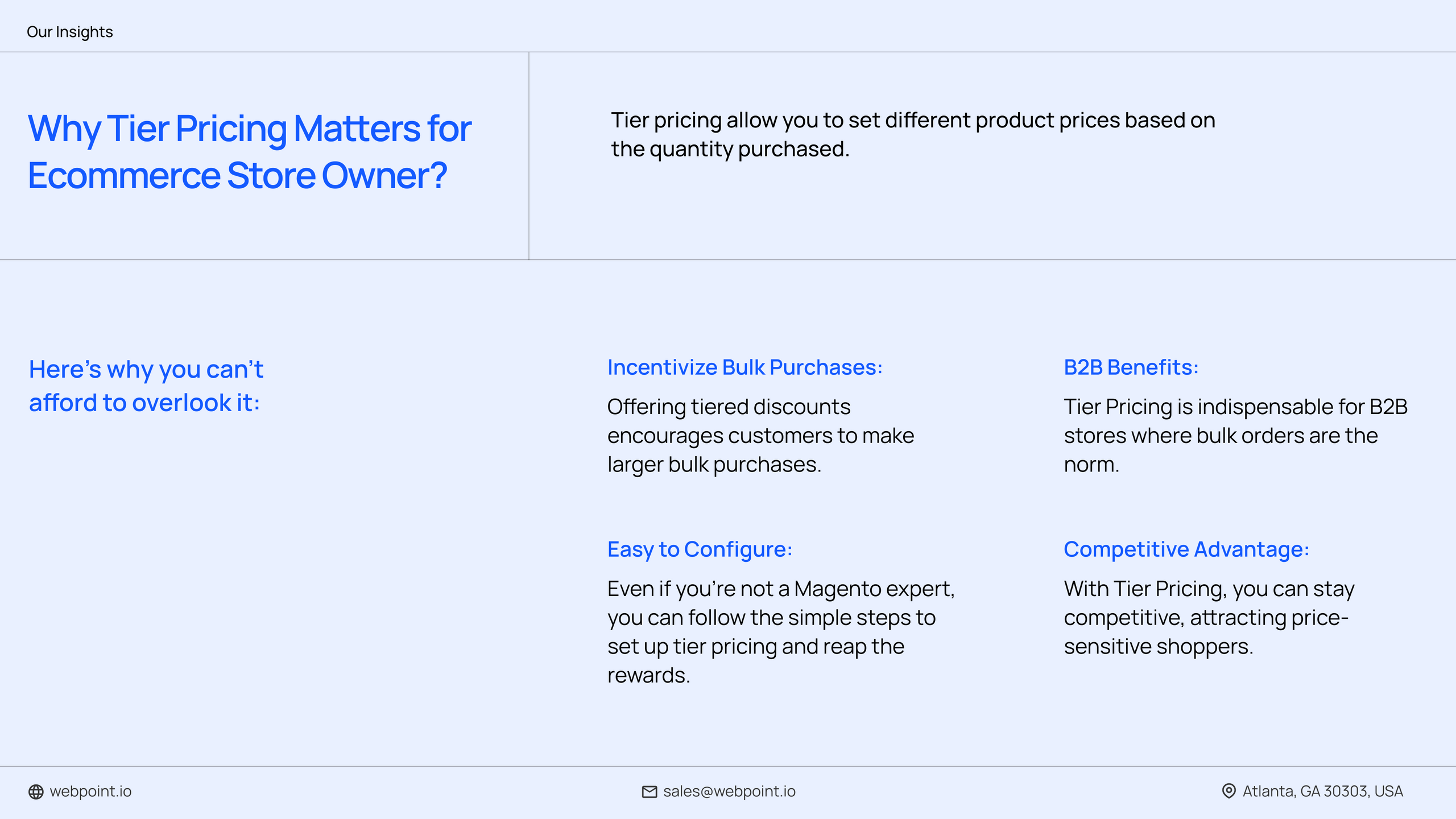
5. Magento's PCI Compliance Solution
Magento Commerce has integrated capabilities that streamline this process and alleviate the burden for merchants.
Separation of Payment Bridge: Magento's approach to PCI compliance revolves around separating the Magento Secure Payment Bridge application from the e-commerce platform itself.
This strategic separation ensures that payment information is processed securely and independently, reducing the scope of PCI compliance for the entire platform.
Magento Commerce: Merchants who subscribe to Magento Commerce gain access to the Magento Secure Payment Bridge, a Payment Application Data Security Standard (PAS-DSS) certified feature.
This inclusion empowers merchants to sidestep the intricate and often challenging PCI compliance procedures while leveraging the full capabilities of the Magento platform.
Simplified Updates: With Magento Commerce's PCI compliance strategy in place, updating your e-commerce platform becomes hassle-free. Merchants can confidently update their Magento installation without disrupting payment options or compromising security.
The Value of Magento's PCI Compliance Approach
Here's why Magento's approach to PCI compliance is invaluable:
Security Without Compromise: By separating the payment bridge, Magento 2 ensures that safety is never compromised. Payment data is processed within a highly secure environment, giving customers peace of mind.
Effortless Maintenance: Magento 2's PCI compliance solution eliminates the need for merchants to navigate complex compliance procedures. This simplification allows merchants to focus on growing their business rather than grappling with compliance requirements.
Flexible Updates: Merchants can easily keep their Magento Commerce platform up-to-date, knowing their payment options remain secure and compliant.
With the Magento Secure Payment Bridge and PAS-DSS certification included in the Magento Commerce Edition, merchants can confidently process payments, protect customer data, and stay current with platform updates—all without the complexity and stress traditionally associated with PCI compliance.
6. Admin Actions Log
Whether you need to diagnose issues, maintain accountability, or enhance security, this hidden feature offers many benefits.
Tracking Admin Activities: The Admin Actions Log is a lesser-known Magento 2 feature that lets you choose which administrative actions to record in a log file as they unfold.
This log is a detailed record of admin activities, making it an invaluable resource for diagnosing issues and ensuring accountability.
Accessing the Log: To access the Admin Actions Log, follow these simple steps:
Navigate to System > Admin Actions Log.
Customize Your Logging: In the Admin Actions Logging section, select the checkboxes next to the actions you want to be logged. This level of customization ensures that you focus on the activities that matter most to your business.
The Value of Admin Actions Log
Let's delve into why leveraging the Admin Actions Log is indispensable:
Diagnosing Issues: The Admin Actions Log is a forensic tool that allows you to pinpoint the cause of issues by reviewing logged actions. It's like having a trail of breadcrumbs to follow when something goes wrong.
Accountability: Knowing who performed which action is crucial for accountability. Whether it's tracking changes, updates, or modifications, the Admin Actions Log provides a clear history of admin interactions.
Security: Ensuring the security of your Magento store is paramount. You can quickly detect and respond to unauthorized or suspicious actions by monitoring admin activities.
In Magento Commerce, where every action counts, the Admin Actions Log is your silent sentinel, tirelessly recording and safeguarding vital admin activities.
7. Custom Product Ratings
With this feature in Magento Commerce, you can gain deeper insights into what your customers value most. This hidden gem allows you to elevate your online store's performance, tailor the rating experience to your customer's needs, and gather invaluable feedback for continuous improvement.
Enhanced Feedback: Custom Product Ratings allow you to gather more detailed customer feedback. By enabling them to rate specific aspects of your products, such as delivery speed or service quality, you gain valuable insights for improvement.
Easy Implementation: Magento 2 simplifies setting up Custom Product Ratings feature with just a few clicks. You can define your criteria and give your customers a more tailored rating experience.
No Third-Party Extensions: Unlike some platforms that require premium extensions for such customization, Magento offers this feature out of the box. This means you can enhance your rating system without additional costs.
How to Implement Custom Product Ratings
Here's a quick guide to get started with Custom Product Ratings in Magento Commerce:
Navigate to Stores > Attributes > Rating.
Click: "Add New Rating" in the top-right corner of the page.
Define Your Criteria: Create rating criteria, such as "Delivery Speed" or "Service Quality."
Display Ratings: These ratings will be shown as stars and appear on each product page. As a result, customers can precisely rate your products.
In the competitive landscape of e-commerce, understanding your customers' perceptions and preferences is vital.
8. Nested Static Blocks
Amidst the array of features, a hidden gem can revolutionize how you manage and display content—Nested Static Blocks. Imagine you have a plethora of content scattered across your CMS, making it challenging for end-users to manage and navigate.
Nested Static Blocks offer a solution by allowing you to consolidate multiple static blocks into one, simplifying content management and enhancing your store's visual appeal.
Streamlined Content Management: Nested Static Blocks are the linchpin of organized content management in Magento Commerce. Combining multiple static blocks into one using Widgets ensures a seamless editing experience while keeping content well-structured.
Enhanced User Experience: Whether on a Category or Product Page, the consolidated content ensures a seamless browsing experience for your customers.
Effortless Implementation: You don't need to be a coding wizard to use Nested Static Blocks. Magento 2 simplifies the process, allowing you to nest static blocks using Widgets, making content organization accessible to everyone.
Implementing Nested Static Blocks
Getting started with Nested Static Blocks in Magento Commerce is a breeze:
Access the Admin Panel: Log in to your Magento Admin Panel.
Navigate to CMS > Static Blocks.
Create Your Nested Static Block: Use Widgets to nest multiple static blocks into one cohesive unit.
Customize and Deploy: Once your Nested Static Block is created, you can effortlessly deploy it on Category or Product Pages, providing your users with a seamless and organized content experience.
This feature in Magento Commerce offers you the power to streamline content, enhance user experience, and keep your store visually appealing. It allows you to present your content with finesse, simplifying content management for you and your end-users.