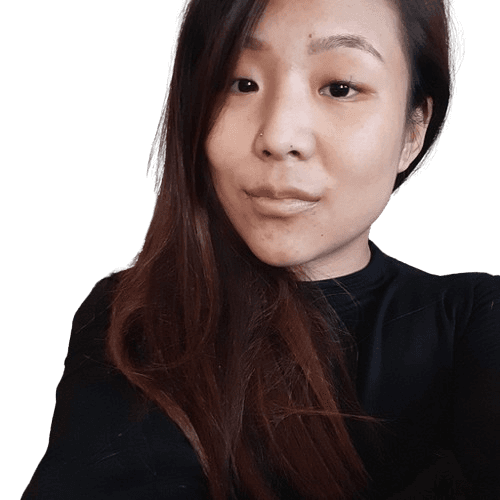From Manual to Automated: Explore the Best Software Testing Tools
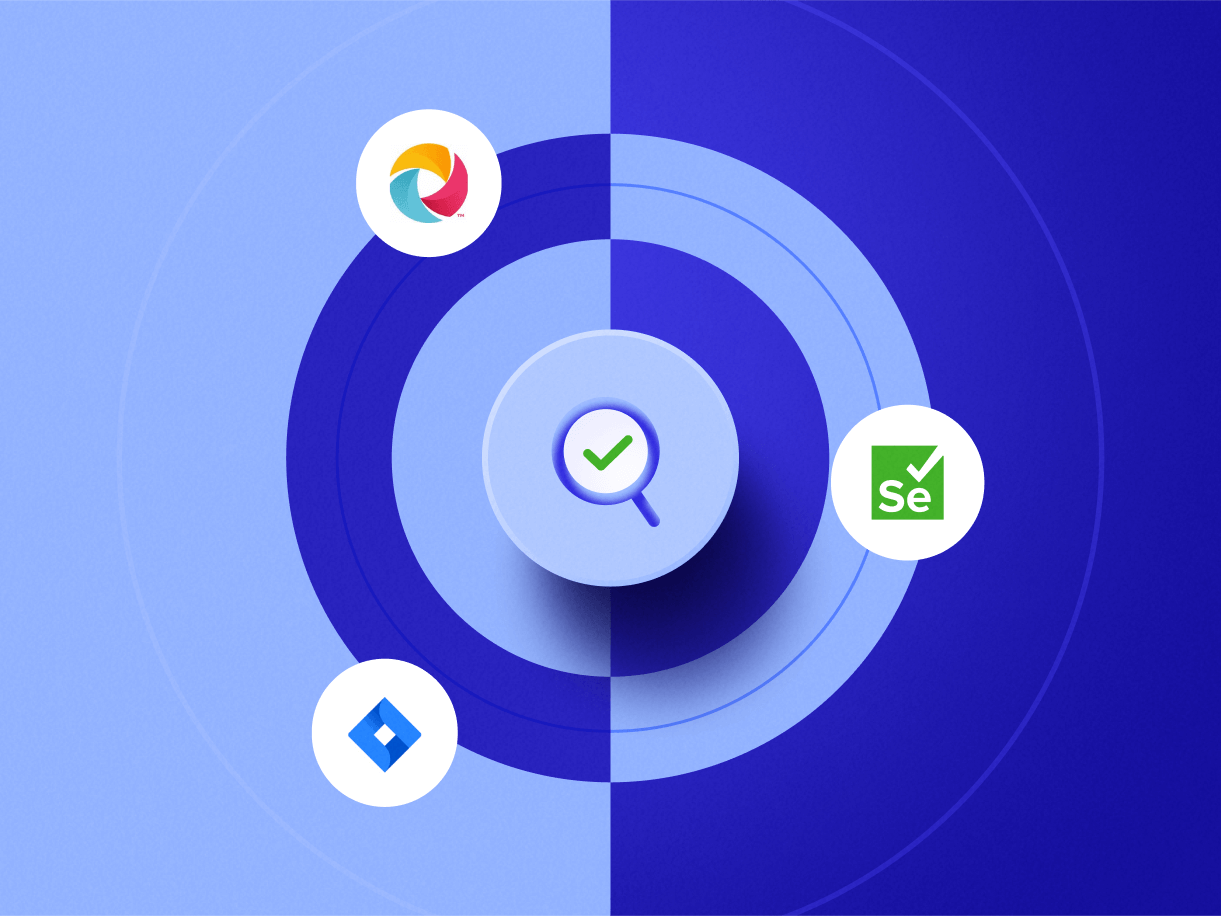
The Significance of Software Testing Tools
The significance of software testing tools in today's scenario cannot be overstated. Testing has become essential to software development with the ever-increasing complexity and sophistication of software applications. These tools are crucial because they help automate and streamline the testing process, ensuring the software meets the required quality standards. One of the main benefits of testing tools is that they can help to identify issues early in the development process before they release them to their users. This process can save time and resources by minimizing the need for post-release bug fixes and updates. Testing tools can also help improve testing accuracy and efficiency by automating repetitive tasks, reducing the risk of human error, and freeing up testers to focus on more complex issues.
By automating the testing process, organizations can reduce the need for manual testing and testing resources, resulting in significant cost savings over time. Furthermore, testing tools can help organizations ensure their software applications are secure and compliant with data protection regulations. Testing tools can help identify security vulnerabilities and ensure the application meets the required standards. This is particularly important in today's scenario, where data breaches and cyber-attacks are becoming increasingly common.
Best Manual Software Testing Tools
Manual testing tools are those that require human intervention to carry out the testing process. This type of testing involves a tester manually going through the application, testing each feature and functionality, and recording the results. These tools require testers to follow predefined test cases, and they may require the use of various tools to perform their testing, such as a spreadsheet to record results or a browser to access the application.
Manual testing tools are useful in exploratory testing, where the tester explores the application without predefined test cases, which requires human intuition and creativity, making it difficult to automate. Additionally, manual testing tools can be more effective for usability testing, where testers evaluate how easy it is to use the application, which is subjective and hard to measure using automated tests. Some popular manual software testing tools are:
TestRail
TestRail is a comprehensive test management tool with a centralized platform for all testing activities. It is designed to help software testers create, orchestrate, and manage test cases, test plans, and test runs. A web-based application, TestRail can be accessed from anywhere, making it easy to collaborate with team members in different locations. One of the key features of TestRail is its test case management capabilities. It allows users to create and manage test cases, defines test steps, and assign test cases to specific test runs. Test cases can be organized into suites, making it easy to manage large numbers of test cases.
TestRail also provides a built-in editor for creating and modifying test cases, which can be exported to different formats such as Word or PDF. It also includes comprehensive test reporting and analysis features. With a range of customizable reports, it provides insights into test results, including test run progress, test case status, and defect trends. The reporting features in TestRail allow users to identify potential issues and bottlenecks in the testing process and make informed decisions about improving testing efficiency and effectiveness.
JIRA
JIRA is primarily known as a project management tool but also has a testing module that can be used as a manual software testing tool. JIRA is widely used for agile project management and issue tracking in software development. It is a versatile tool that allows teams to plan, track, and manage their projects and workflows. Its testing module provides a range of features for managing manual software testing activities. It allows users to create, manage, and execute test cases, track test results, and generate reports. Test cases can be linked to user stories, issues, and requirements, making tracking testing progress easy and ensuring all requirements are met.
JIRA also integrates with other popular testing tools, such as Zephyr for JIRA and Selenium, which extends its testing capabilities. Zephyr for JIRA is a test management tool integrated with JIRA and provides additional features such as test case management, test planning, and test reporting. Selenium is a popular open-source testing framework that can be integrated with JIRA to automate testing activities. Another key advantage of using JIRA as a manual software testing tool is its flexibility. It is highly configurable; users can customize it to meet their specific testing requirements. It is also user-friendly, and its intuitive interface makes it easy to manage testing activities.
Microsoft Test Manager
Microsoft Test Manager (MTM) is a comprehensive test management tool part of the Microsoft Visual Studio suite of tools. It provides a range of features for managing manual software testing activities. It allows users to create and manage test plans and suites, defines test steps, and assign test cases to specific testers. Test cases can be organized into suites and configurations, making it easy to manage large numbers of test cases. MTM also provides a built-in editor for creating and modifying test cases, which can be exported to different formats such as Excel or Word.
MTM also provides comprehensive test execution capabilities. It allows users to execute manual test cases and record the results, including pass/fail status and comments. It also provides a range of features for managing test environments, including the ability to create and manage virtual machines and deploy applications to different environments.
Apache JMeter
JMeter by Apache is an open-source load testing tool widely used for manual software testing activities such as performance testing, load testing, and stress testing. It is designed to simulate different types of traffic and test the performance of web applications, servers, and networks. JMeter is a Java-based tool that can run on different platforms, including Windows, Mac, and Linux. It provides a range of features for manual software testing activities. It allows users to create and execute test plans, record HTTP/HTTPS requests, and test web applications with different protocols such as FTP, SOAP, JDBC, and LDAP.
JMeter also provides a range of test elements, such as samplers, listeners, and assertions, that can be used to simulate different types of traffic and validate test results. Additionally, JMeter can generate different types of reports, including graphical and statistical reports, which can be used to analyze test results and identify performance issues. JMeter's scripting capabilities are also noteworthy. It provides the ability to write custom scripts in different scripting languages, such as JavaScript, Ruby, and Python, which can be used to extend its capabilities and automate testing activities.
TestLink
TestLink is a manual software testing tool that is accessible through various browsers, enabling users to utilize it across different platforms. With TestLink, users can create and manage test plans, test suites, and test cases, define test steps, and assign test cases to particular testers. They can organize test cases into suites and configurations, which is particularly helpful in managing a vast number of test cases. TestLink has a built-in editor that allows users to create and modify test cases, which they can export to various formats, such as Excel or Word.
In addition, TestLink provides an all-inclusive test execution feature, allowing users to execute manual test cases and record the results, including pass/fail status and comments. This tool also has a range of functionalities for managing test environments, such as the capability to create and handle virtual machines and deploy applications to different environments. Moreover, TestLink has customizable reports that enable users to monitor testing progress, identify bottlenecks and issues, and assess the effectiveness of the testing process.
Best Automated Software Testing Tools
Automated testing tools are designed to automate the testing process. These tools use scripts and software to simulate user actions and test the application. These testing tools can run tests faster and more efficiently than manual testing tools and often run many tests simultaneously. Automated testing tools can also provide more comprehensive testing coverage than manual testing tools, as human capabilities do not limit them.
In general, automated testing tools are more suitable for complex applications that require extensive testing. They save much time and effort compared to manual testing tools, especially in regression testing. This involves repeatedly running tests to ensure that new changes do not cause issues in previously working areas. Automated testing tools are also helpful for applications that require testing under different scenarios or conditions. Some popular automated software testing tools are:
Selenium
Selenium is an open-source automation testing tool widely used for automating web applications. It supports all popular programming languages like Java, Python, C#, and Ruby, allowing testers to create and execute automated tests for different browsers and platforms. Selenium provides a range of tools and frameworks, including Selenium WebDriver, Selenium IDE, and Selenium Grid, that allow testers to create and execute automated tests for different types of web applications.
Selenium WebDriver is a popular tool that allows testers to create automated tests in multiple programming languages. It provides a range of features for locating elements on a web page and interacting with them, including clicking buttons, filling out forms, and scrolling. Selenium IDE is a simple and lightweight tool that allows testers to create automated tests using a record and playback mechanism. Selenium Grid is a tool that allows testers to distribute tests across multiple machines and browsers, making it possible to execute tests in parallel and reduce testing time. Selenium is a versatile and widely used automation testing tool that provides a range of features and capabilities for automating web applications.
Appium
Appium is a widely-used open-source automation testing tool that automates mobile applications. It supports both Android and iOS platforms and allows testers to create and execute automated tests for native, hybrid, and mobile web applications. Appium provides a range of features, including cross-platform testing. It also supports multiple programming languages such as Java, Python, and Ruby, and the ability to automate both mobile and web-based applications.
Appium enables testers to write automated tests using their preferred programming language, making it a flexible tool for automation testing. It also provides features for automating gestures such as swipes, taps, and scrolls and for automating device functions such as GPS, camera, and phone calls. Appium also supports cloud testing, which allows testers to execute tests on real devices in the cloud and ensures that the application works as expected on different devices and platforms. Overall, Appium is a comprehensive and flexible automation testing tool for mobile applications that provides a range of features and capabilities for efficient testing.
Katalon Studio
Katalon Studio is another popular comprehensive automation testing tool that is used for web and mobile application testing. It provides a range of features, including web UI testing, API testing, and mobile testing, and supports multiple operating systems such as Windows, macOS, and Linux. Katalon Studio also supports multiple programming languages, such as Java, Groovy, and JavaScript, making it a versatile tool for automation testing.
Katalon Studio provides a range of advanced features for automation testing, such as object spy, which allows testers to inspect objects and their properties, and record and playback, which enables testers to create automated tests without writing any code. Katalon Studio also provides a test execution dashboard that displays real-time test execution results and metrics, easily tracking testing progress and identifying issues. Additionally, Katalon Studio provides integrations with popular tools such as JIRA, Jenkins, and Git, making it easy to integrate with existing software development and testing processes.
TestComplete
TestComplete is a versatile automation testing tool that caters to web, desktop, and mobile application testing needs. It offers support for multiple programming languages, including JavaScript, Python, and VBScript, and provides an array of features for testing, including web UI testing, API testing, and mobile testing. As it works seamlessly on various platforms such as Windows, macOS, and Linux, TestComplete is a flexible tool for automation testing.
Apart from its versatility, TestComplete is also known for its advanced automation testing capabilities, such as the record and playback feature, allowing testers to generate automated tests without coding. It also offers a script editor, which allows testers to write automated tests using diverse programming languages. Further, TestComplete seamlessly integrates with other widely-used tools such as JIRA, Jenkins, and Git, providing enhanced software development and testing convenience. Monitoring and identifying issues is further made easy with TestComplete's real-time execution reports.
Ranorex Studio
Ranorex Studio is another powerful, comprehensive automation testing tool that supports web and mobile applications. It boasts a user-friendly interface, which allows testers to create automated tests without the need to write code. Furthermore, Ranorex Studio is flexible as it supports multiple programming languages like C#, VB.NET, and Python, making it a versatile tool for automation testing.
Ranorex Studio is equipped with several features for automation testing, such as recording and playback, enabling testers to create automated tests quickly and easily. Additionally, it provides a test editor, which testers can use to create and modify tests using various programming languages. Ranorex Studio can also integrate with various tools such as JIRA, Jenkins, and Git, making integrating with existing software development and testing processes easy. With its comprehensive reporting features, Ranorex Studio displays real-time test results and metrics, which makes it easy to track testing progress and identify issues.
Frequently Asked Questions:
What types of software can be tested with testing tools?
Software testing tools can be used to test various software types, including web applications, mobile applications, desktop applications, and APIs.
What are the benefits of using software testing tools?
The benefits of using software testing tools include increased efficiency and productivity, improved test coverage, faster time to market, reduced costs, and better software quality.
Do all software testing tools require programming knowledge?
No, not all software testing tools require programming knowledge. Some testing tools, like TestRail and TestLink, are user-friendly and can be used without programming knowledge. However, most automated testing tools do require some programming knowledge.
How can I choose the right software testing tool for my project?
To choose the right software testing tool for your project, consider factors such as the type of software you are testing, the level of automation you require, your budget, and the skill level of your testing team. It may also be helpful to read reviews and compare the features and pricing of different tools.
Conclusion
Choosing the right software testing tool is crucial for the success of any software project. With the growing complexity of modern software applications, manual testing is no longer sufficient. Automation testing tools are necessary to ensure software products' quality and reliability. A variety of software testing tools are available in the market, each with its own strengths and weaknesses. From manual testing tools like TestRail and JIRA to automation testing tools like Selenium and Katalon Studio, there is a tool for every need and budget.
Evaluating your project requirements and selecting the testing tool that best suits your needs is important. Factors to consider include the type of application being tested, the level of automation required, and the programming languages and platforms supported by the tool. With the right software testing tool, you can improve the efficiency and effectiveness of your testing process, reduce the risk of errors, and ultimately deliver high-quality software that meets the needs of your users. We hope our blog today helped you gain clarity on the subject of software testing tools. Please let us know your thoughts in the comments below.